

Breakout EDU games bring the challenges of an escape room to the classroom. One of its features is a digital breakout. Students use the provided clues to solve digital puzzles. To join a class and play the digital platform, create your account here using the class code provided for your level.
Junior Digital Game: : Class code – YJBGOY

Senior Digital Game: Class code – SZVUOT

 English Storytime
English Storytime
Tuesday, June 23rd 2020. English Storytime, Mrs. Rous is reading ‘Pete the Cat and His Four Groovy Buttons’ by Eric Litwin.
Tuesday, June 23rd 2020. Thai Storytime, Miss Tonaor is reading ‘พระราชาเบิ้มจอมเกเร’ by เอริก บาตู.
For Students please visit Firefly to access content.
For Parents of Pre-Prep students please find a link on ILD (Interactive Learning Diary) website to access Storytime videos.
Please visit our firefly page to submit the Google Form and earn house points!
We know hard work went into the Fully Booked Week doors , and we need a winner! View the doors in the 4 pics from Pre-Prep School and vote using the form below!
Submission ends Friday 26th June 2020
We know hard work went into the Fully Booked Week doors , and we need a winner! View the doors in the 4 pics from Prep School and vote using the form below!
Submission ends Friday 26th June 2020

We have found the craft that anybody would love. Huge thanks to Maggy from Red Ted Art for came up with so many amazing ideas,Well.. we have a fabulous little DIY Pop Up Father’s Day Card for you – especially great for Star Wars Lovers: Yoda Best Dad! Now the best thing about this DIY Father’s Day Card, is that it is perfect for ANY Star Wars fan – be it “Yoda Best Mum”, “Yoda Best Teacher”, “Yoda Best Brother” or “Yoda Best Friend”.. you can quickly and easily adapt the card to suit all occasions. But of course we particularly love it as a DIY Father’s Day Card!
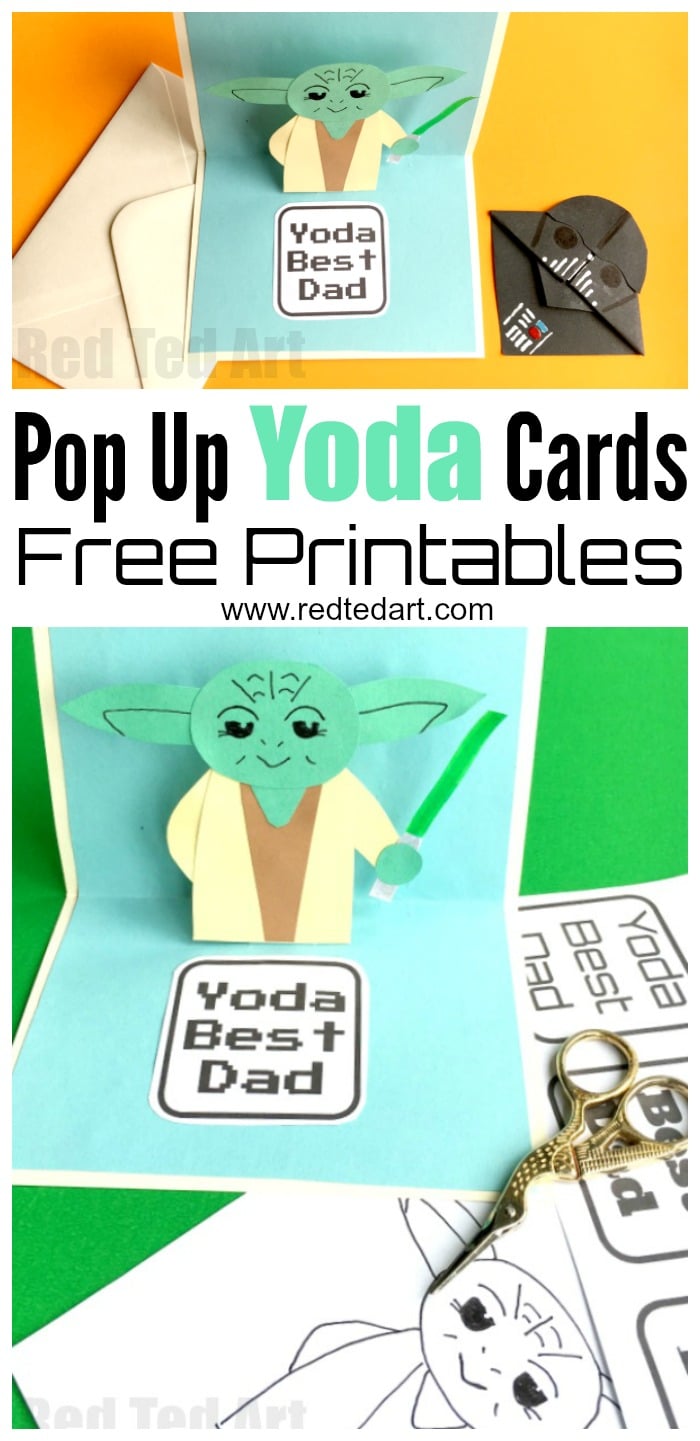
AND, the best thing? I show you how to make this Yoda Card DIY either as a step by step process, so you two can make this from scratch OR you can use our handy free Father’s Day Card printables – and you can choose from a Colour yourself card or a ready coloured one… so depending on how much time you have. How short notice this card is for making… you can choose the process to suit you: Make from scratch, print and colour or print and stick. A pop up father’s day card to suit all time scales and abilities!!!
Oh.. and why not make this fantastic Darth Vader Bookmark and add it inside the card as a small Father’s Day gift too??? Just perfect, don’t you think? And why not check out these funny jokes for kids.. and add one to Dad’s card?!
So.. calling all Star Wars fans… let’s take a look and see how this Pop Up Yoda Father’s Day Card is made.
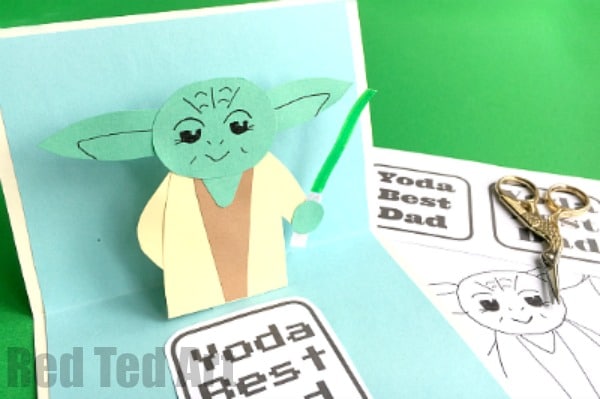
If making from scratch –
You will also need
You can watch our Yoda Pop Up Card video tutorial or follow the step by step instructions!

To star your pop up card, make sure your background paper is approximately 1cm smaller than your A5 card.
Fold your A5 Card in Half.
Fold your coloured background card in half. Around the centre of this sheet, cut two 1.5cm strips into your back ground paper.
Fold the strips back onto themselves.
Open up the background paper and push the little square you have created through. As mentioned you can check this Pop Up Snowman Card post for information. The same principles apply to this Pop Up Star Wars card.
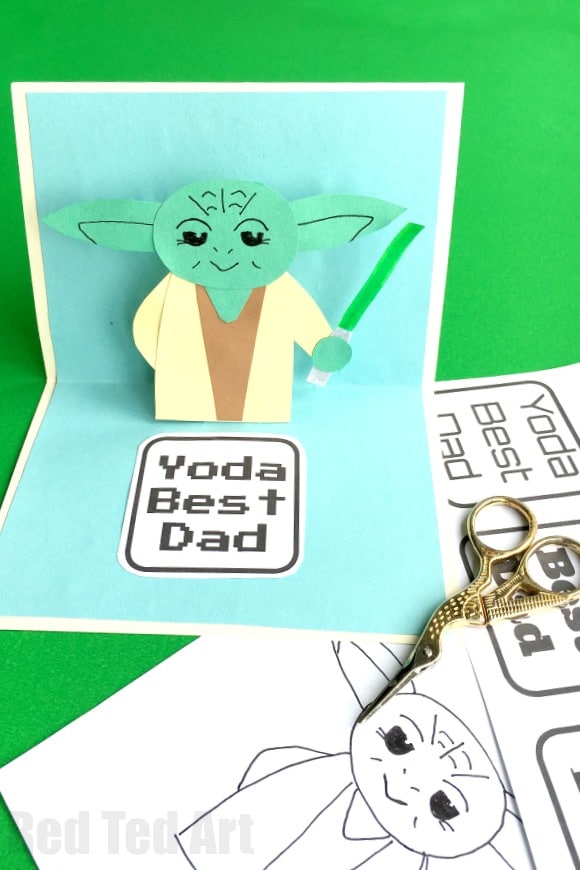
As mentioned you can either download your a Yoda to cut and colour or cut and stick… OR You can follow our instructions that easily “deconstructs” Yoda for you and helps you make your very own Pop Up Yoda from scratch!
To Make Yoda’s Head
Cut a green oval and two pointy ears. The ears a bit like petals. Then cut a small green triangle for Yoda’s neck.
Draw on your face as per my illustration.
To make Yoda’s Robes
Next cut a long thing rectangle to make form the “underneath” clothing of Yoda’s Robs.
You Now need a beige or light brown robes. I cut a conical shaped beige piece out and made sure it fitted to our head and brown “bit”.
After that I cout out a small slice of circle to represent Yoda’s right harm (held behind his back) and another rectangle for the left harm. Yoda’s hand is made out of a circluar green piece of card.
Finally make a light saber out of your white card. I used a silver pen for the halter and a blue/ yellow highlighter mixed for the green light saber light (I didn’t have a green high lighter, ha!).
Now assemble your Pop Up Yoda
Like a puzzle glue all your pieces together.
Start with the robes and work your way up.
Glue the bottom of your Yoda to the small square on the background paper/ light card.
Then glue the background paper onto your A5 card stock. Be sure NOT to add glue to the little pop out bit.
Make sure you smoothen the background down flat.
FINALLY… print out your YODA BEST DAD message, cut and glue in whatever space you like!
And you are finished!! Whoop.
 English Storytime
English Storytime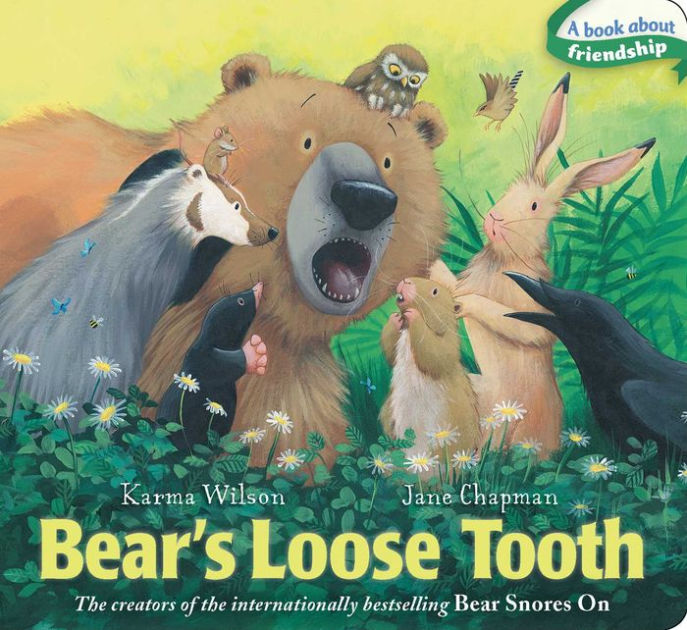
Thursday, June 18th 2020. English Storytime, Mrs. Rous is reading ‘Bear’s Loose Tooth’ by Karma Wilson.

Thursday, June 18th 2020. Thai Storytime, Mr.Bank is reading ‘ผจญภัยกับหนังสือ’ by Henk Linskens (เฮ็งก์ ลินส์เค็นส์).
For Students please visit Firefly to access content.
For Parents of Pre-Prep students please find a link on ILD (Interactive Learning Diary) website to access Storytime videos.